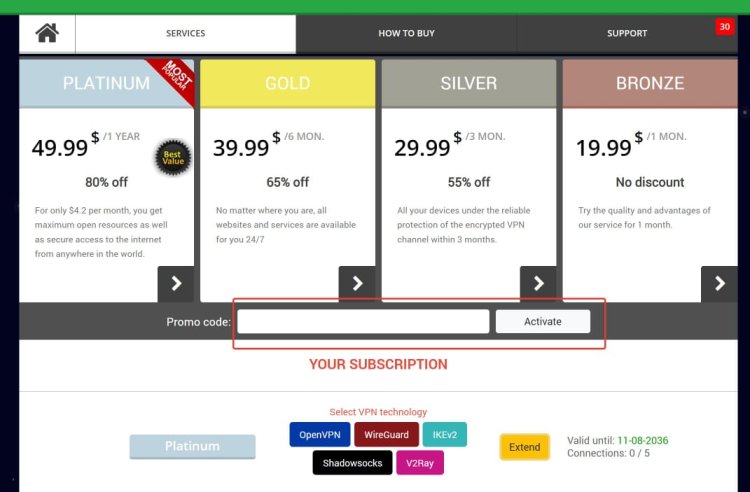R-VPN: The Premium VPN Solution for Privacy, Speed, and Security

unrestricted access to the internet. With increasing cyber threats, RVPN offers robust protection and anonymity for both individuals and businesses.
R-VPN: Multi-Technology for Ultimate Online Freedom
R-VPN stands out by integrating six advanced technologies, making it a versatile VPN choice for all use cases:
- OpenVPN: Best for general browsing, offering both speed and security.
- WireGuard: High-speed protocol optimized for gaming and streaming.
- V2Ray: Bypasses strict censorship and government firewalls.
- Shadowsocks: Designed for restricted environments like China.
- Split-Tunneling: Allows selected apps to bypass the VPN connection.
- Auto-Server Switching: Seamlessly switches servers if connections drop.
These technologies work together to provide unrestricted internet access, making RVPN ideal for personal, family, and business needs.
Family-Friendly VPN with Multi-Device Support
RVPN allows up to 5 devices to connect simultaneously under a single subscription. This makes it perfect for families and remote workers.
- Each device can use a different protocol.
- If a service is blocked, RVPN automatically adjusts to maintain connectivity.
With seamless device support, you can secure your internet across phones, laptops, and tablets.
Get Started Risk-Free with a 30-Day Free Trial
RVPN offers a 30-day free trial with the promo code "Superpower" to let users explore all features without commitment.
- How to Activate: Download the RVPN app and use the promo code during signup.
- Full Access: Enjoy V2Ray, multi-device support, and AES-256 encryption.
- No Risk: Cancel anytime within the trial period if not satisfied.
Top-Tier Security with AES-256 Encryption
RVPN uses AES-256 encryption, the industry standard for data protection.
- How It Works: Scrambles data into an unreadable format, ensuring only the intended recipient can decrypt it.
- Multi-Layer Protection: Even if one layer fails, other security layers remain intact.
This makes RVPN a perfect fit for online banking, confidential work, or personal data security.
No-Logs Policy for Absolute Privacy
RVPN follows a strict no-logs policy, meaning it does not store or share your online activity.
- Privacy Guaranteed: Even under legal requests, RVPN has no data to disclose.
- Anonymity Maintained: No activity can be linked back to your identity.
This ensures your browsing history and personal data remain private at all times.
Device Compatibility and Browser Extensions
RVPN works across multiple platforms, including:
- Windows, macOS, iOS, Android
- Browser Extensions for Chrome and Firefox
This ensures easy protection across all your devices, whether you’re at home or on the go.
Flexible Pricing Plans to Fit Every Need
Choose from RVPN’s monthly, annual, or family plans based on your usage:
- Monthly Plan: Ideal for short-term needs.
- Annual Plan: Enjoy long-term savings.
- Family Plan: Supports multiple users with one subscription.
Payment methods:
We accept almost all existing payment methods available today. No matter where you are in the world, we have a method that will be most convenient for you.
Here is a list of payment systems available: Visa, MasterCard, Mir, Qiwi, UnionPay, PayPal, SBP, Bitcoin, Ethereum, USDT, AliPay, WeChat, ApplePay, and others.
How to Add a R-VPN Directly from Firefox
1. Sign up for a VPN with a Firefox add-on.
We recommend services like ExpressVPN, R-VPN, or Windscribe (which offers a free plan).
2. Search for the VPN in Firefox’s Add-ons Library.
Visit Firefox's add-ons library to browse available VPN and proxy extensions.
3. Add the VPN to Firefox.
Once you find the VPN you want, click the ‘Add to Firefox’ button, then confirm by selecting ‘Add.’
4. Log into the VPN extension.
Use the credentials from your VPN account to log in. Note that some VPNs require the desktop app to be running on your device before the browser add-on can function.
5. Connect to a VPN server.
After logging in, select a server location and connect to it.
6. Start browsing with a different IP address.
Once connected, your Firefox browser will use the IP address of the server, masking your real IP.
This method is quick and easy, providing immediate access to VPN features in Firefox. However, if you need a more detailed setup or run into issues, you can check out our dedicated Firefox VPN setup guide.
How We Test VPNs for Firefox
When evaluating VPNs for Firefox, we consider several factors:
- Ease of installation and use
- Speed and performance while browsing
- Security and privacy features (e.g., encryption, no-logs policy)
- Compatibility with streaming services and bypassing geo-restrictions
- Customer support and troubleshooting resources
24/7 Customer Support and Troubleshooting
RVPN offers round-the-clock support via live chat and email. It also provides a knowledge base with guides and FAQs for easy troubleshooting.
Conclusion
R-VPN offers a perfect blend of security, speed, and versatility, making it an excellent choice for individuals, families, and businesses. With its 30-day free trial, multi-technology support, and no-logs policy, RVPN ensures a premium, worry-free online experience.
Protect your privacy and explore the internet without limits try R-VPN today with the "Superpower" promo code!
What's Your Reaction?